이제 물풍선을 만들어 볼것이다.
BubbleManager을 만들어서 Bubble을 Pooling을 할것이다.
왜냐하면 물풍선 놓을때마다 생성하면 효율이 떨어질거 같아서 돌려서 쓰려고 한다.
대강 잡은 BubbleManager
#pragma once
class BubbleManager : public Singleton<BubbleManager>, public PoolingManager<Bubble>
{
private:
friend class Singleton;
const UINT POOL_SIZE = 50;
BubbleManager();
~BubbleManager();
public:
void Render();
void Update();
public:
Bubble* Collision(string key, Collider* collider);
public:
void Spawn(const Vector2& pos, int power);
vector<Bubble*> bubbles;
};
//cpp
#include "Framework.h"
BubbleManager::BubbleManager()
{
totalObject["BasicBubble"].resize(POOL_SIZE);
for (GameObject*& bubble : totalObject["BasicBubble"])
{
bubble = new Bubble();
RenderManager::Get()->Add("GameObject", bubble);
}
}
BubbleManager::~BubbleManager()
{
}
void BubbleManager::Render()
{
for (GameObject*& bubble : totalObject["BasicBubble"])
bubble->Render();
}
void BubbleManager::Update()
{
for (GameObject*& bubble : totalObject["BasicBubble"])
bubble->Update();
}
Bubble* BubbleManager::Collision(string key, Collider* collider)
{
for (GameObject* bullet : totalObject[key])
{
if (((Bubble*)bullet)->GetCollider()->IsCollision(collider))
{
return (Bubble*)bullet;
}
}
return nullptr;
}
void BubbleManager::Spawn(const Vector2& pos, int power)
{
Pop("BasicBubble")->Spawn(pos, power);
}스폰할때 power을 넘겨주어서 물줄기를 주는 것이다.
#pragma once
class Bubble : public GameObject
{
private:
const string PATH = "ResourcesCA/Textures/Bubble/";
const float MAX_PLAY_TIME = 2.0f;
enum State
{
STAND, POP
};
public:
Bubble();
~Bubble();
void Update();
void Render();
void CreatActions();
void Spawn(const Vector2& pos, int power);
Collider* GetCollider() { return collider; }
float GetDepth() override;
void SetAction(int state);
protected:
State curState = STAND;
int power;
Vector2 velocity;
RectCollider* collider;
map<State, Action*> actions;
float playTime = 0.0f;
};
//cpp
#include "Framework.h"
Bubble::Bubble()
{
SetActive(false);
CreatActions();
collider = new RectCollider({ Tile::TILE_SIZE-10.0f, Tile::TILE_SIZE - 10.0f });
collider->SetParent(this);
}
Bubble::~Bubble()
{
delete collider;
}
void Bubble::Update()
{
if (!this->IsActive()) return;
playTime += DELTA;
if (playTime > MAX_PLAY_TIME)
{
playTime -= MAX_PLAY_TIME;
SetAction(POP);
}
UpdateWorld();
collider->UpdateWorld();
actions[curState]->Update();
}
void Bubble::Render()
{
if (!this->IsActive()) return;
collider->Render();
actions[curState]->Render();
waves->Render();
}
void Bubble::CreatActions()
{
Action* action = new Action();
action->LoadClip(ToWString(PATH) + L"Stand.png", 3, 1, true, 1.4f);
actions[STAND] = action;
action = new Action();
action->LoadClip(ToWString(PATH) + L"Pop.png", 6, 1, false, 1.5f);
action->GetClip(0)->SetEvent([this]() {
SetActive(false);
});
actions[POP] = action;
}
void Bubble::Spawn(const Vector2& pos, int speed)
{
UpdateWorld();
collider->UpdateWorld();
Tile* tile = TileManager::Get()->GetNearPosTileState(pos);
if (!tile) return;
SetActive(true);
SetAction(STAND);
this->power = power;
this->SetGlobalPosition(tile->GetGlobalPosition());
tile->SetType(Tile::OBSTACLE);
}
float Bubble::GetDepth()
{
return collider->Bottom();
}
void Bubble::SetAction(int state)
{
if (curState == state) return;
curState = (State)state;
actions[curState]->Start();
}여기서 pos를 주면 해당 pos에 맞는 Tile을 반환해주는 GetNearPosTileState()가 핵심이다.
Tile이 2차원 배열로 되어있다.
(0,0)의 배열을 찾아서 거리를 비교하면 해당 인덱스를 알 수 있다.
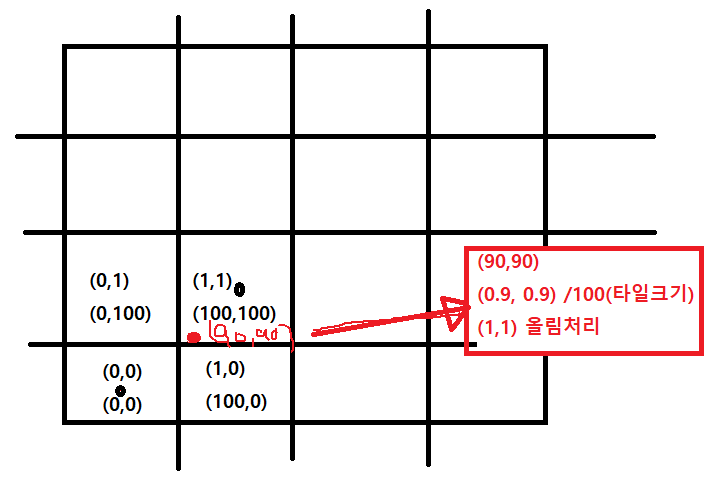
따라서 해당 인덱스의 Tile을 반환하고 그 Tile의 위치에 맞춰서 Bubble을 스폰해줘야한다
왜냐하면 타일과 타일 사이에 놓는건 안되기 때문!
Tile* TileManager::GetNearPosTileState(Vector2 pos)
{
Vector2 firstTilePos = bgTiles[0][0]->GetGlobalPosition();
Vector2 calPos = { pos.x - firstTilePos.x,firstTilePos.y-pos.y };
calPos /= Tile::TILE_SIZE;
calPos= { round(calPos.x), round(calPos.y) };
return bgTiles[calPos.x][calPos.y];
}이렇게 해주면 타일 위치 잘 잡는다!! ㅎㅎ
'공부 좀 해라★彡 > DirectX' 카테고리의 다른 글
| 크아 모작 10일차 (0) | 2024.04.19 |
|---|---|
| 크아 모작 8일차 (1) | 2024.04.19 |
| DirectX 충돌처리 AABB , OBB (1) | 2024.04.17 |
| 크아 모작 포폴 - 7일차 (0) | 2024.04.16 |
| DirectX 2D 타일 맵 깔기 (2) | 2024.04.05 |



댓글